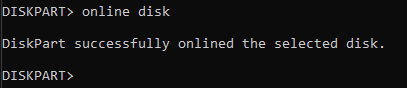This page shows windows 11 disk apperance change things
Change Disk Status Offline to Online
- Win + R > open “run” > [write]
diskpartand hit enter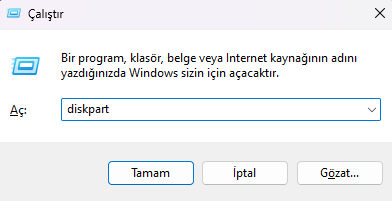
- [write]
list disk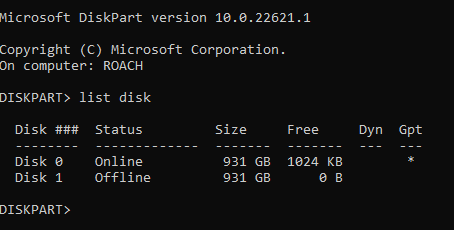
- Agree offline disk name, in my case is
disk 1 - select the disk, [write]
select disk 1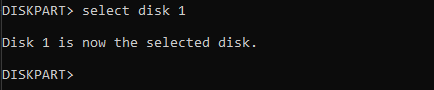
- then change the status to online, [write]
online diskand TA DA! Disk will be show in your computerr